- Click LOGIN

- Type your username, password, & the ask code
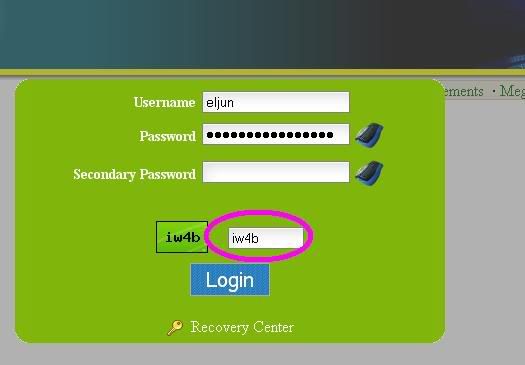
- Click "View Advertisement", Note: (Some website looks different from this one, I will try to provide another example soon)
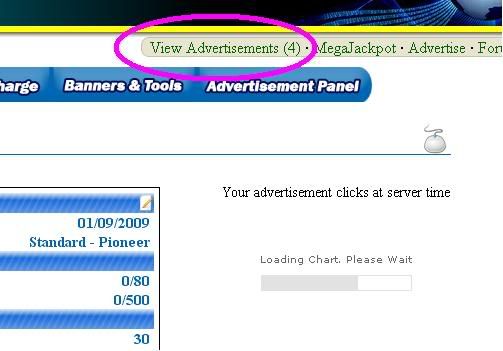
- Click the LINK ex: "Registry Easy" & Click the little BOX
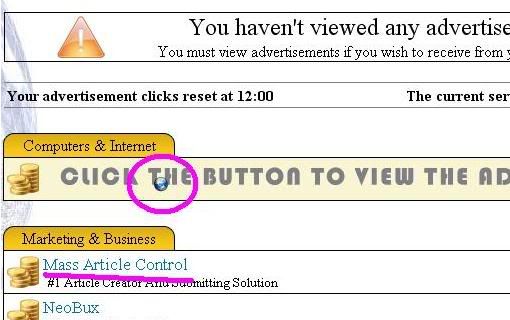
- Wait for the page to LOAD when it says "Advertisement Approved".

- Close the ads and Open another advertisement, same process. (Note: Sometimes pop-op box will appear after you close the website, just press OK to exit the pop-up).
- Do this as a daily habit.
See also: Clicking Advertisement Part II











Hope this guide help new user..
ReplyDeletethis is great :)
ReplyDeleteThanks for sharing
Welcome,...Keep clicking and earn cash...
ReplyDelete