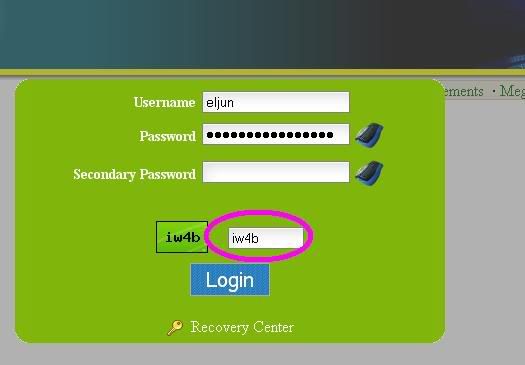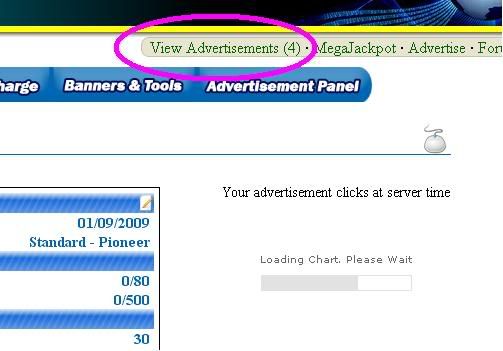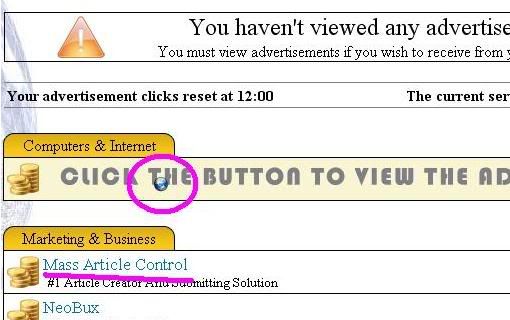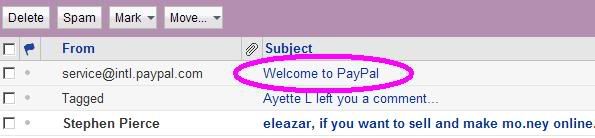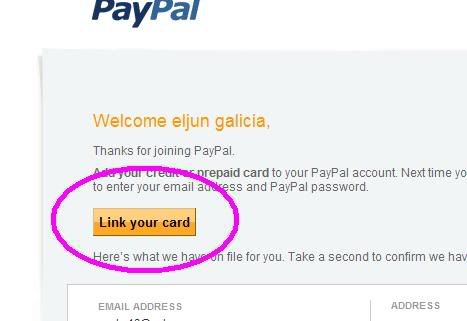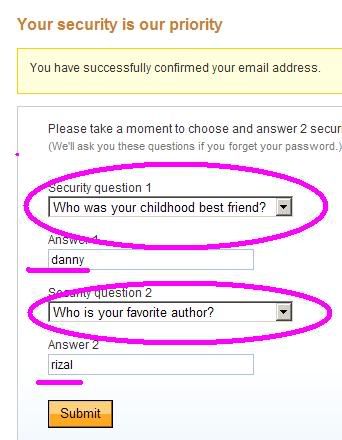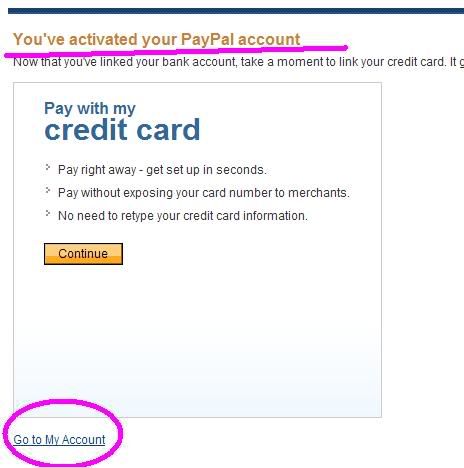How to withdraw the money from paypal to bank account?
IMPORTANT INFO
Non-verified PayPal members will NOT be permitted to make withdrawals of any amount
SOURCE: http://pages.ebay.ph/bankwithdrawal/
- Click the 'My Account' tab and then click the 'Withdraw' sub tab.
- For Philippine users, withdrawals equal or more than PHP 7,000 are free. For withdrawal amounts of less than PHP 7,000, there will be a fee of PHP 50.
NOTE: ung P50 is paypal fee lang. s case ko, I have BPI account, and has P150 charge from BPI for that transaction and when I look on the tansction detail.
If you are in the Philippines, your withdrawal will be converted into Pesos and transferred to your local bank account
Don’t know about the other bank’s local charge. - Select the bank account and amount to withdraw
Important: You must become a verified PayPal member in order to withdraw funds from your account. To start the verification process using your credit card, please click the 'Lift this limit' link on the "Withdraw funds to your bank account" page - Confirm the transfer.
Q: How long does it take for funds to reach my bank account?
A: It typically takes 5-7 business days. However, depending on your bank’s policies, it may take longer.
Q: Is there a minimum withdrawal amount?
Y: Yes, there is a minimum withdrawal limit depending upon the currency which you want to withdraw.
Q: Are there any requirements that I must fulfill before I can withdraw my funds?
A: You will need to add a bank account and also become a verified PayPal member.
I'm trying to edit this content make it more clearer.