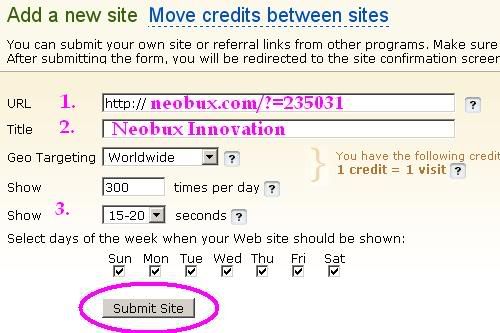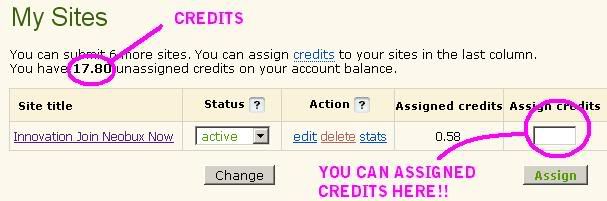In Paid to Click World referral is the (Only Way) to survive, without them you will lost in the battle. Paid to Click has been around for the past years and has been describes by most as the "Battle of Referrals". Does it sounds like a competition?, YES some paid to click website competes each other to have a Good Reputation and of course to have more Earning for Share Revenues.
In simple way referrals could double or triple your earnings that depends on How you referrals activity on the Website. There are two kinds of Referral namely "Direct Referrals" & "Rented Referrals". Direct referrals can be divided in such level and you will still have a little benefits on them, example: Level 1 (Direct) up to Level 4, level 1 is your Primary referral and level 2 is the referral of your referral and so on, however referral level also depends on the Website.
Using your referral can be used in different ways:
1. Using your username only
ex: Your username is "christian", your friend need to put that "christian" on the referral box to have him as your referral.
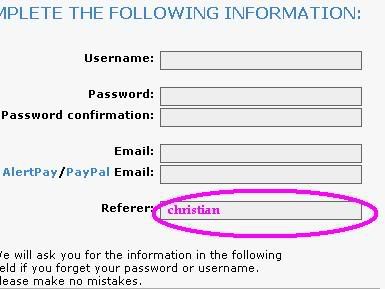
2. Using your Referral Link VIEW GUIDE
3. Using your Banner Link VIEW GUIDE
- Login in your Account
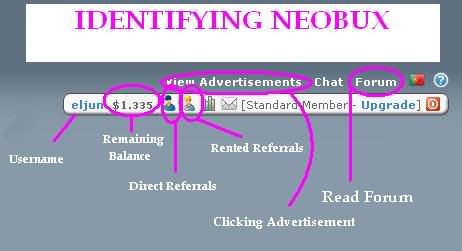
- Username
- Remaining Balance
- View Advertisement
- Direct Referrals
- Rented Referrals
- Join Forum
- Username
- Click on your Username (It usually appear in the Top right Part of the Page)
- Click "Banner" NOTE: (In other PTC referral link will be located in "Promote, My Referral Link, and etc)
- Now Copy/Paste the LINK/Banner/HTML Link to your Blog
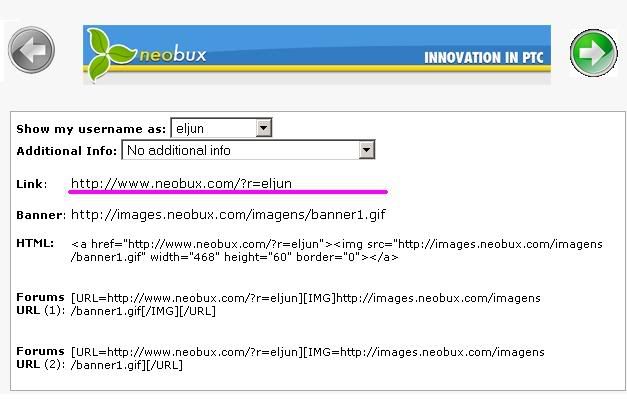
4 types of Referral link- Link
- Banner
- HTML Link
- Forum Link
- Link