ABOUT PAYPAL
PayPal is an e-commerce business allowing payments and money transfers to be made through the Internet. PayPal serves as an electronic alternative to traditional paper methods such as checks and money orders.
"We’re pleased to announce the launch of a new withdrawal feature, allowing you to transfer funds from your PayPal account to your Visa® branded credit, debit or prepaid card. This new feature will enable you to gain convenient access to your funds and is available in 26 countries, including Malaysia, India, Indonesia and the Philippines. "
PAYPAL REGISTRATION PROCEDURES:
- Click Sign-up
- Select Personal and click "Get Started"
Fill-up with the required information - Uncheck the "Link my credit card...." note: Uncheck if you don't have any valid Credit cards.
- Check your email inbox and look for service@intl.paypal.com
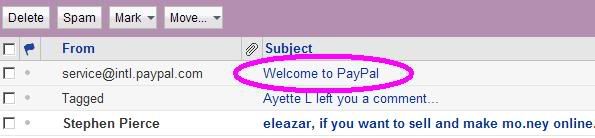
- In your INBOX click the "LINK YOUR CARD"
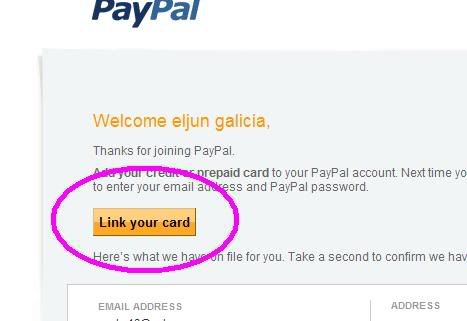
- Type your PayPal Password

- Select 2 Security questions & Click SUBMIT (NOTE: Remember your answer)
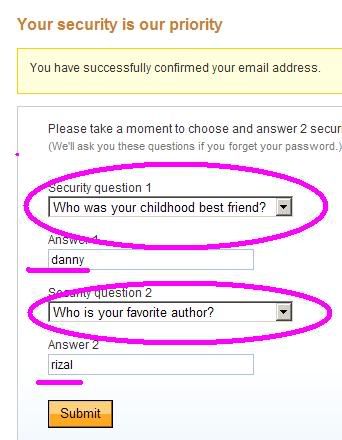
- Afterwards click "Go to My ACCOUNT", Skip the "LINK YOUR CARD".
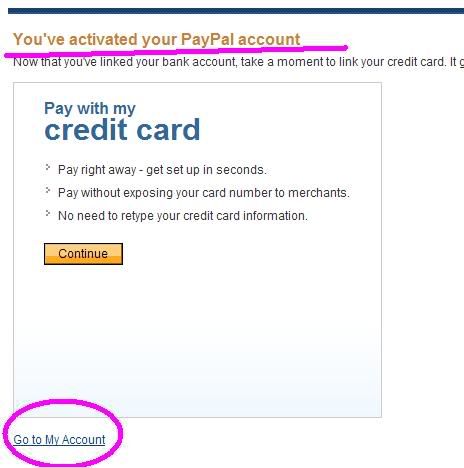
You can now use your PayPal to receive payment and shop Online














0 comments:
New comments are not allowed.