Using Manual Traffic Exchange is the most advanced way to generate Referrals Effectively. The process is simple as we discussed about it earlier here. The use of Traffic exchange for me is the most convenient way I have a lot of time to spend in the internet rather than Physical Approach. Many people use this theory to gain more traffics from their blogs but it can also be used to generate Referrals. Remember that people will see your Website or Blogs more often, and they will see everything on your Referral link. If we use this process we are Advertising and sharing Link to everyone. If we get lucky then the user will join under the referral link. But the case is what IF the person don't really understand the process of Paid To Click programs? Therefore, we have to use Blogs that contains procedures and guidelines to help them understand, inspiring them to join.
But remember most of the people using this MTE is also earning from their blog rather than advertising only. Lets see for example in all people using the MTE there are 50% pure blogger that earn from their blog and 20% of it are advertisement their programs and the remaining 30% are looking for REFERRALS.
I can't deny that most of the people used this MTE have the same goal as I did. My experienced in MTE tells me the idea. Many people pays for Traffic only to have more visitors for their site. In here I will try to guide you on using MTE for your referrals links to work, however I can't guarantee a 100% referral back. Just do any efforts and you will gain something.
Here is how it works:
Create a new account in
www.easyhits4u.com
Follow the registration procedures and make sure to verify your registration. Afterward
Step 1:
Step 2:
Step 3:
NOTE:
But remember most of the people using this MTE is also earning from their blog rather than advertising only. Lets see for example in all people using the MTE there are 50% pure blogger that earn from their blog and 20% of it are advertisement their programs and the remaining 30% are looking for REFERRALS.
I can't deny that most of the people used this MTE have the same goal as I did. My experienced in MTE tells me the idea. Many people pays for Traffic only to have more visitors for their site. In here I will try to guide you on using MTE for your referrals links to work, however I can't guarantee a 100% referral back. Just do any efforts and you will gain something.
Here is how it works:
Create a new account in
www.easyhits4u.com
Program Features
- 1:1 Traffic Exchange
- Manual Surfing
- 20 seconds or more per visit
- Guaranteed unique hits 24 hours a day
- 5 levels referral program (10%-5%-3%-2%-1%)
- Receive cash for active surfing ($0.30 for 1000 sites viewed)
- Geo Targeting of your ads
- You can promote up to 10 sites
- A "Top Surfer" bonus every day
- Surfing and referral contests
- 50 free credits & 500 text ad impressions upon sign-up (after you surf 50 sites)
- Promote your site with unlimited banners
- Site listing in our directory
Follow the registration procedures and make sure to verify your registration. Afterward
Step 1:
Step 2:
- Click the "Add Site" button
- Now put your referral link on the Site URL ex: "www.neobux.com/?r=eljun"
- In the Site Name you may put the title ex: "Neobux Innovation
- Choose the 15-20 seconds show & Click Submit site
- Now Assigning Credits, you can simply fill the "Assign" with the remaining "Unassigned Credits" after surfing, NOTE: You can only assigned 5 link on standard membership, means you can only put 5 referrals links.
- Start Surfing to gain more Credit, More credits mean more visit, if the people visit your site the higher the change to pick-up a new referrals.
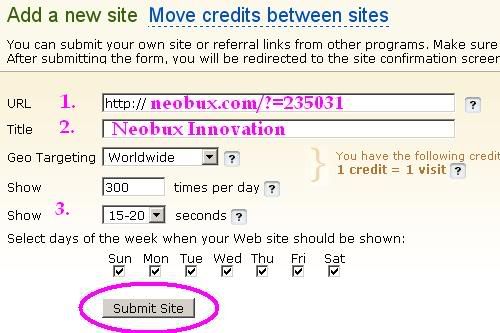
You will now then see your Site
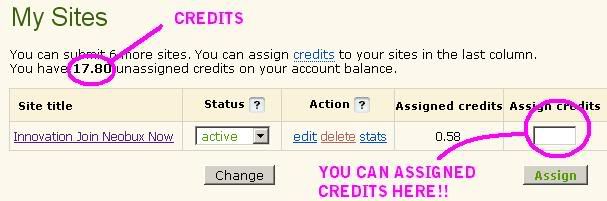
Step 3:
- Click "Start Surfing"
- You will be redirected to the 1st welcome page with the loading screen above, remember don't click or answer any questions before the counted finish loading.
- Answer the give question ex: "Calculation 4-15 = ___" you may click the corresponding answer.
- The page will now load for another website, that's all.
NOTE:
- Credits Points - a Credit earn when you surf, a single credit is equivalent to single visit to your site. The more credits that you earn to more visitors you will have on your site.
- Ratio - 1:1 Ratio is equivalent to 1 visit per site and 1 per your link back, 5:4 ration means you have to surf 5 times and received for 4 for your link back.
- Unassigned Credits - available credits you earn after surfing that has not yet been assigned.
Also visit other MTE programs below:
- http://hit2hit.com 5:4 ratio
- http://www.hitsboosterpro.com 5:4 ratio
See also:
- What is Referral Link?
- How to find my Referral Link?
- How to use my Referral Banner?
- How to use Referral Link on Manual Traffic?
- Tips on Boosting Referrals












0 comments:
Post a Comment
"Type your comments here!"